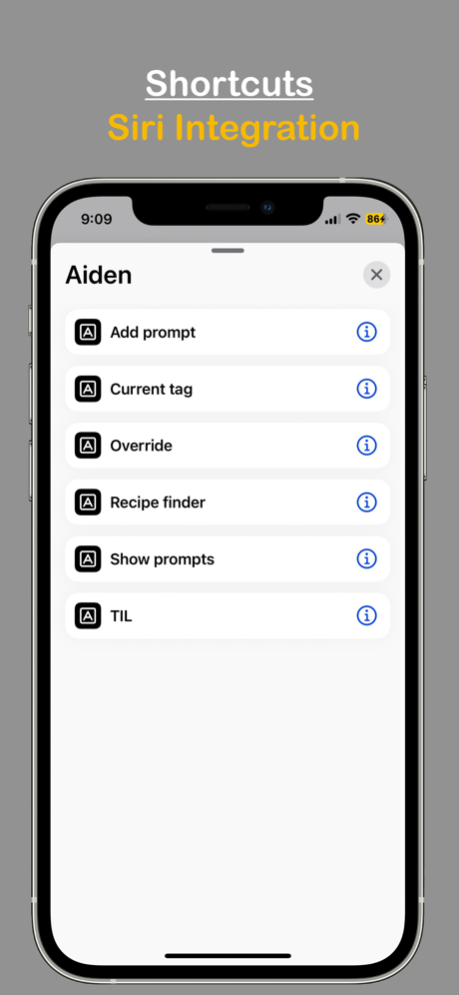Aiden - Your AI Assistant 29.0
Paid Version
Publisher Description
Aiden: Your indispensable AI assistant for efficient web browsing and productivity. Streamline online research, automate tasks with Siri Shortcuts, and save time effortlessly. No subscriptions, just a one-time fee for a seamless experience. It comes preconfigured with AI-focused Safari Extensions, Search Engines, Siri Shortcuts, Services, Ability to save Bookmarks (Website/URL, Prompts/Text or a combo) and More.
The Extras section of the app can be invoked by double tapping the developer name or shaking device on the main screen.
Aiden has intuitive gestures built into the center image on the main screen:
1. Double tap - Prompts section
2. Long press - Multiple search options
3. Swipe up - Override
4. Swipe down - Prompts/Current Tag Search
5. Swipe right - DALL.E
6. Swipe left - Designer
The landing page when app launches can also be updated from the Extras section with the option to add a website of your choice too.
The .bSummarize Safari extension can summarize web articles/videos with a single click.
The .Intelligence Safari extension can run any custom Shortcut with the name 'Pro', empowering you to automate routine tasks and boost your productivity. Sample shortcut can be found in the Extras section of the app. This extension also comes with search engines (some listed below) that can be used directly from the Safari URL field or device search field.
Search Engines
Andisearch - an
Bing - bi
Consensus - co
CrowdView - cr
DuckDuckGo - du
Perplexity - pe
Phind- ph
You - yo
Yep - ye
Example Usage of Search Engines:
ph What should be in a will?
bi Summarize https://www.topic.pdf
In Aiden's prompts section, a long press on a table row effortlessly copies the prompt to your clipboard. This simple yet powerful feature opens up a world of possibilities as you can seamlessly paste your prompt into multiple AI generative services, enhancing your creative and research capabilities with just a touch.
Embrace our no-subscription model—just a one-time purchase for enduring convenience.
As you consider Aiden, keep in mind that individual experiences may vary. For the most accurate representation, we recommend exploring the app's capabilities firsthand. We value your feedback and continuously strive to enhance your experience.
Note: Aiden is not affiliated with any of the services within the app. Familiarize yourself with their respective terms and conditions prior to usage. AI generated content may be inaccurate or false. All extensions provided have limitations and collect no data. The functionality of Safari extensions in this app may differ between Apple devices and can be interrupted without notice. Aiden is crafted for peak performance on supported and up-to-date Apple devices, delivering an optimal experience. Although it may not operate optimally on discontinued devices due to technological advancements, our commitment to enhancing your experience remains unwavering.
Apr 27, 2024
Version 29.0
Discover the power of generative AI services, enhanced Safari extensions, and time-saving shortcuts with the latest version of Aiden. No subscriptions.
This release includes:
Bug fix.
UI enhancements.
If you enjoy using Aiden, please take a moment to share your thoughts with us by leaving a quick review on the App Store. Your feedback is invaluable.
About Aiden - Your AI Assistant
Aiden - Your AI Assistant is a paid app for iOS published in the System Maintenance list of apps, part of System Utilities.
The company that develops Aiden - Your AI Assistant is Charles Kautsire. The latest version released by its developer is 29.0.
To install Aiden - Your AI Assistant on your iOS device, just click the green Continue To App button above to start the installation process. The app is listed on our website since 2024-04-27 and was downloaded 13 times. We have already checked if the download link is safe, however for your own protection we recommend that you scan the downloaded app with your antivirus. Your antivirus may detect the Aiden - Your AI Assistant as malware if the download link is broken.
How to install Aiden - Your AI Assistant on your iOS device:
- Click on the Continue To App button on our website. This will redirect you to the App Store.
- Once the Aiden - Your AI Assistant is shown in the iTunes listing of your iOS device, you can start its download and installation. Tap on the GET button to the right of the app to start downloading it.
- If you are not logged-in the iOS appstore app, you'll be prompted for your your Apple ID and/or password.
- After Aiden - Your AI Assistant is downloaded, you'll see an INSTALL button to the right. Tap on it to start the actual installation of the iOS app.
- Once installation is finished you can tap on the OPEN button to start it. Its icon will also be added to your device home screen.